How to blur background images?
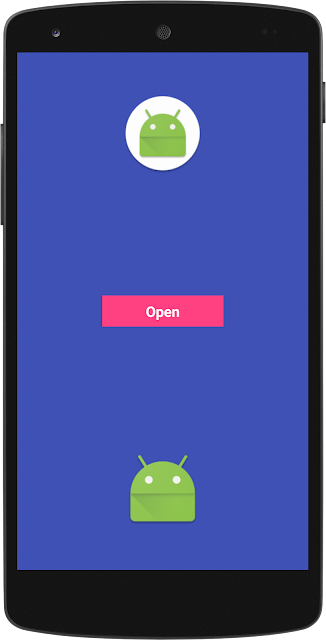
There are many libraries available for blur the background.They are providing many good functionalities if your need is just blur the background then you don't need to import big libraries.Here is the simplest way to blur your background lets have a look. Let us starting with Layout.XML file.Let's create activity_main.xml you can choose your own name and set the id to the parent layout.Here I gave the name "relFullScreen" don't forget to set the id to parent layout this is very important we see it later on. <?xml version="1.0" encoding="utf-8"?> <RelativeLayout xmlns:android="http://schemas.android.com/apk/res/android" android:id="@+id/relFullScreen" android:layout_width="match_parent" android:layout_height="match_parent" android:background="@color/colorPrimary"> <ImageView android:layout_width="100dp" android:layout_height="100dp" android:layout...